DBS checking
A DBS check is required for some of our volunteering roles.
I have a DBS check
If you have a current DBS matching the criteria above and you are registered with the DBS Update Service, please follow steps 1 to 3 below, 'Starting a DBS check' followed by steps 12 to 19, 'Applying when you have a DBS with the Update Service'.
The Update Service is an online subscription that allows you to keep your standard or enhanced certificates up-to-date, and allows organisations to check a certificate online.
You can find out more information by visiting DBS Update Service
I don’t have a DBS check, or my DBS does not meet the requirement above
If you do not have a DBS with the criteria required above, you will need to follow steps 1 to 11 below, 'Starting a DBS check' and 'Applying for a DBS check'.
If you are unsure how to start the DBS process, you can contact our Support Team on 0808 196 3382.
Once the DBS checking process has begun, if you need technical assistance, please contact Reed Helpdesk on 0161 537 3970 or email [email protected]
Starting a DBS check
This will be required for both people applying for a DBS check or for people who want to update their DBS.
The DBS process must be started on the GoodSAM website at GoodSAMapp.org and is not available on the app.
1. When you click on the link to start your DBS screening you will need first need to generate a password. See the highlighted area below.

2. An email will be sent to you from [email protected] which will contain a password reset/creation link. You will need to click on the link in the email to create your password.
3. Once you have created your password, return to the Reed Screening login page and login using your email address and newly created password.
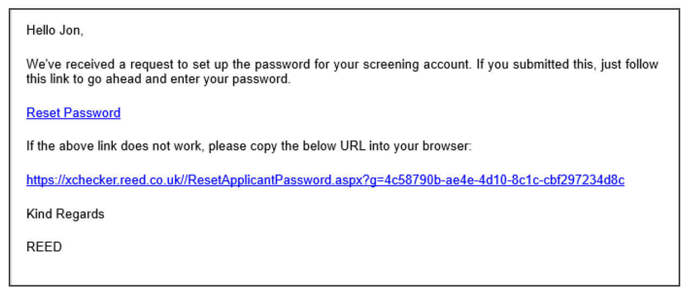
Applying for a DBS check
Follow points 4 to 10 if you are applying for a new DBS check.
4. When you have logged in you need to click on the highlighted pie chart to begin your screening process.
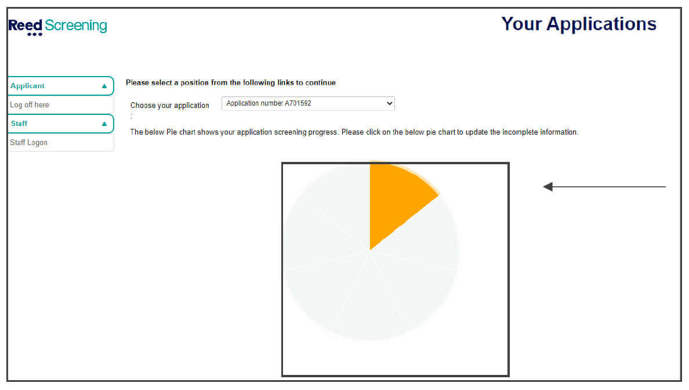
5. You will need to enter your personal details, ensuring any fields marked * are completed as these are mandatory. When you have completed the form click on next at the bottom of the page.
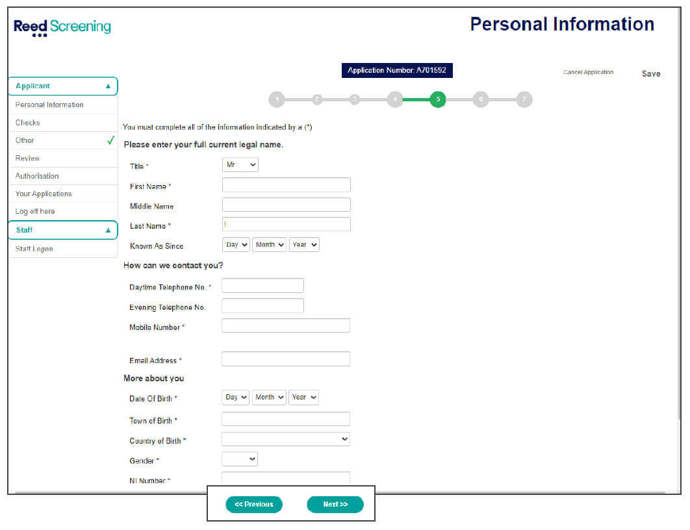
6. You will then need to add your full name history including any maiden names. You can add any additional names by clicking on the green plus button. When finished click, next.
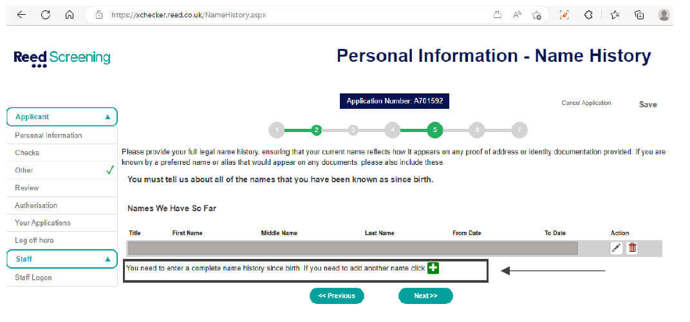
7. Now add your full address history for the last 5 years. Clicking on OK to add each address.
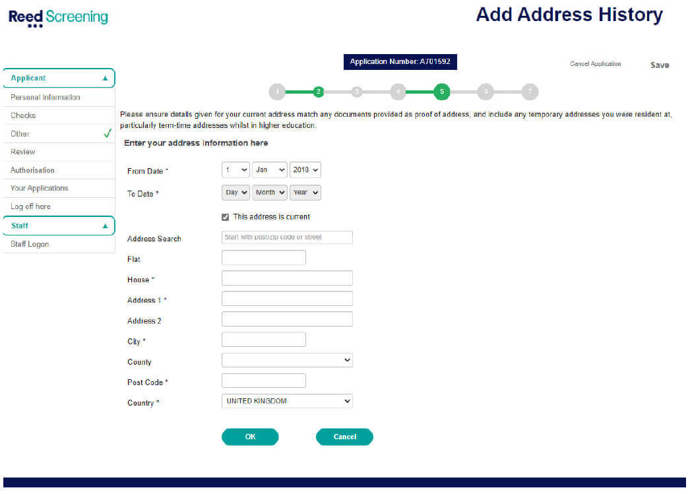
8. You will now need to click on the pen button under Action next to any highlighted areas which will generate a page of questions relating to your DBS. Work through all highlighted sections of the form until they are completed. You will also be required to upload your proof of address and identity documents.
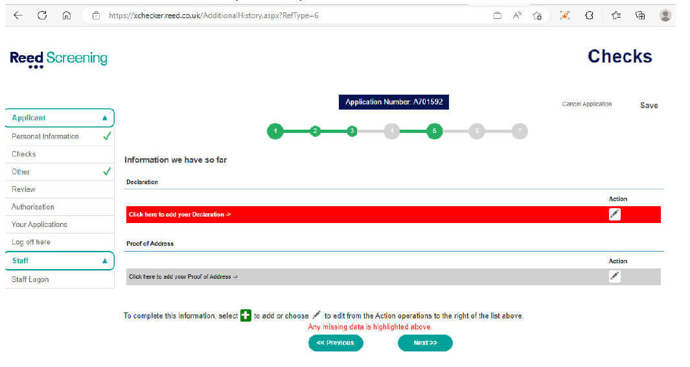
9. You will then need to review the information you have added, any missing information will be highlighted for you to complete.
10. Next you need to read the privacy notice and will need to check the box to say you have read and accepted the statement and then save and submit your form using the buttons at the bottom of the page.
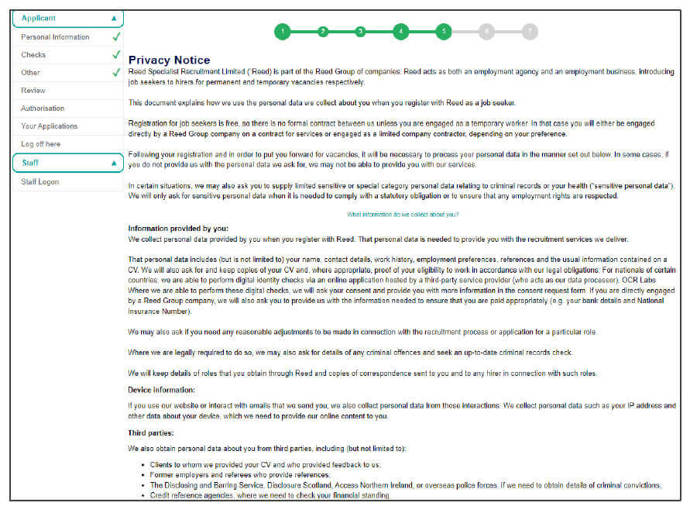

11. Once you have submitted your application, we will begin work on completing your background checks within 24 hours.
Applying when you have a DBS with the Update Service
12. When you have logged in you need to click on the highlighted pie chart to begin your screening process.
13. You will need to enter your personal details, ensuring any fields marked * are completed as these are mandatory. When you have completed the form click on next at the bottom of the page.
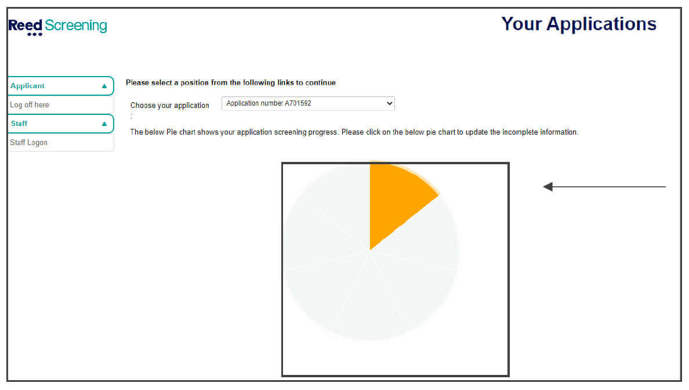
14. You will then need to add your personal/contact details. Any fields marked with an * are mandatory and cannot be left blank. When finished click, next.
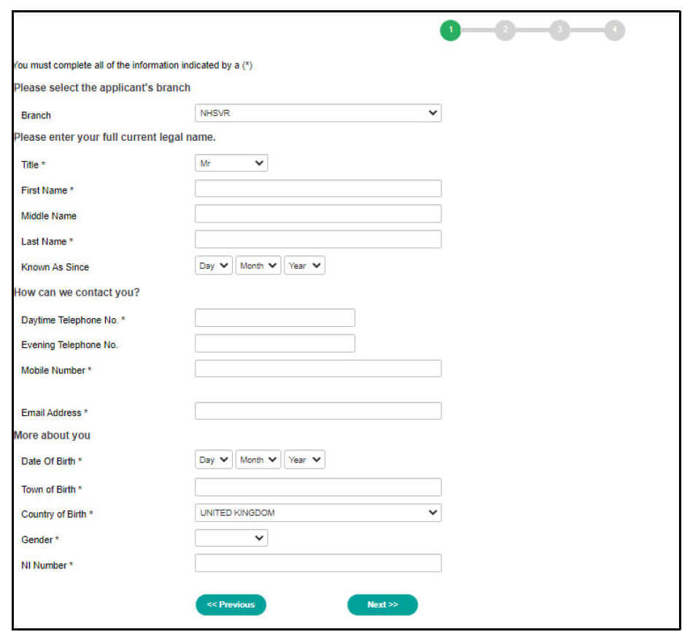
15. You will need to click the pen under any highlighted areas which will generate a page of questions relating to your DBS.
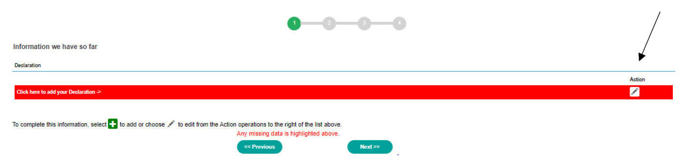
16. You will then need to provide consent and provide your DBS Certificate number and a copy of your DBS.
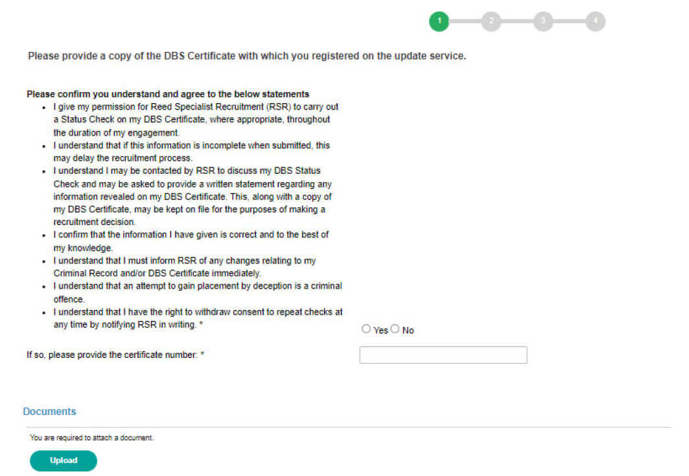
17. Once this is uploaded, you will be asked to review the information you have provided making any changes if needed.
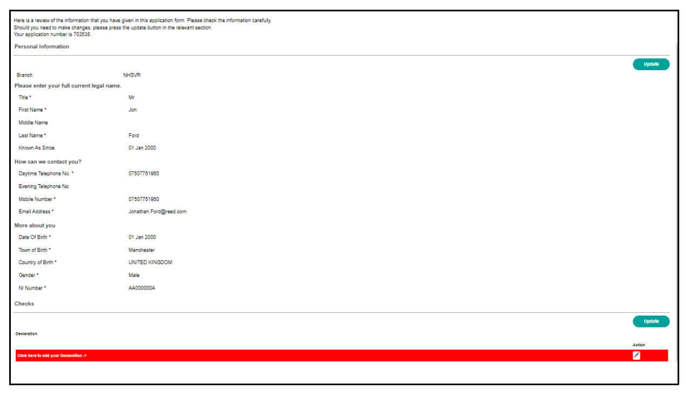
18. You will then be asked to read the privacy notice and accept the statements by ticking the box at the bottom of the page. You then need to click submit which will generate your application in the screening system.
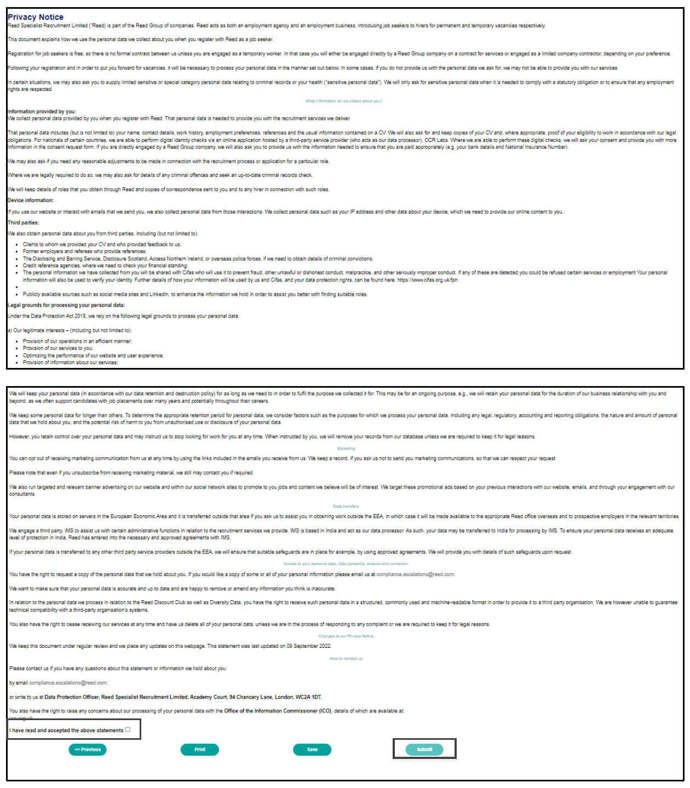
19. Once you have submitted your application, we will begin work on completing your background checks within 24 hours.
Print entire guide
Page last reviewed: 24 October 2024

