To end Lone Working
You will need to end lone working once the visit / activity is complete and you are in a safe place away from the person you are supporting.
Ending lone working for alerts/urgent tasks
1. To end your Lone Working, go to the ‘Me’ tab and click on the ‘Lone Working’ toggle.
2. Click the ‘Confirm’ button to confirm you have ended your Lone Working. If you click ‘Go Back’, the pop up will disappear and your Lone working status will remain on.
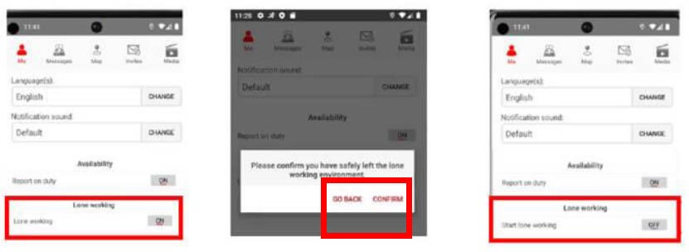
Ending Lone Working for shifts
- To end your Lone Working, go to the ‘Activities’ tab, swipe on to the tile with Lone Working activated and click on the ‘End Lone Working’.
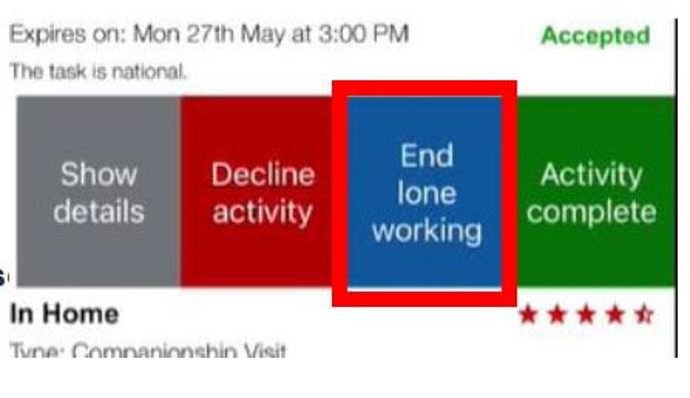
Print entire guide
Page last reviewed: 24 October 2024

