To amend the duration of Lone Working
If you require longer to complete the task than first anticipated, you can amend the duration in the app. This will need to be done from the ‘Me’ tab for both alerts and shifts.
1. Click on the ‘+’ button shown below and enter the additional amount of time you need.
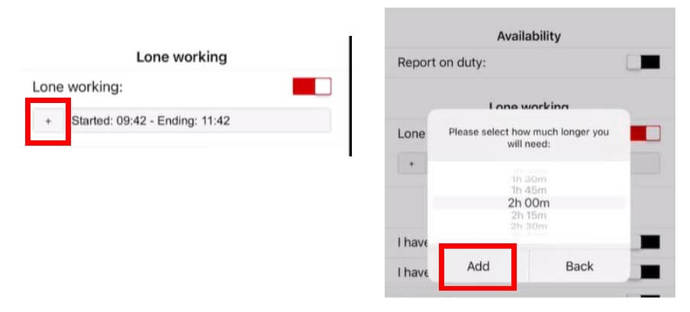
2. This will then automatically change the expected end time of your activity.
Note: The recommended time to spend with a person you are supporting is 2 hours in their home and 4 hours in the community, but the maximum duration is set to 4 hours.
Print entire guide
Page last reviewed: 31 May 2024

