Managing referrals
You will need to log in to the GoodSAM platform to monitor the progress or status of a referral.
For Scheduled activities/shift-based tasks - you can make amendments to the date, start and end time of a shift, amend the number of volunteers required, amend the additional information, or cancel the whole series.
For Urgent tasks – you cannot make amendments to the information, but you can cancel the task. If the information in your task is incorrect, cancel the task and complete a new referral.
You will also be able to view the status of the task and if a volunteer has seen/accepted or completed.
Print entire guide
Page last reviewed: 18 October 2024