Managing referrals
Log into the GoodSAM platform to monitor the progress or status of a referral or make amendments to: the address, phone number, periodicity, start and end time of a shift or cancel the whole series.
To review the number of volunteers required (for Steward/scheduled referrals)
Click referrals, then search referrals. Either search by a start or end date or use the free text box to enter information regarding your referral to search.
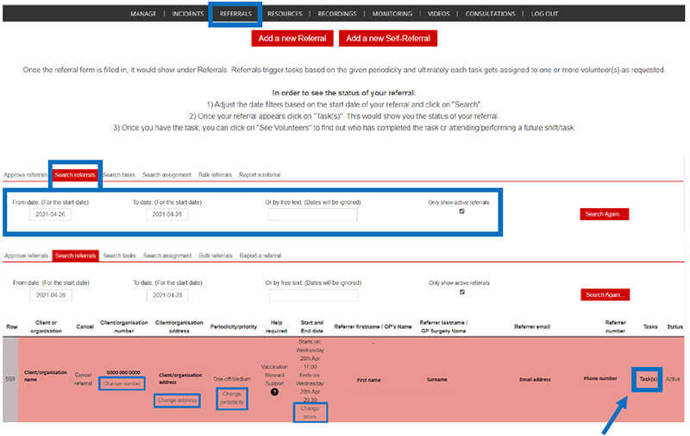
Once you have found the referral, click on tasks. Within this section you can search using the task ID number, if you know it. See image below.
You can change the phone number, address for all referrals raised at any time.
For Check In and Chat and Pick Up and Deliver support you are able to change the periodicity or frequency of the referral.
For Stewarding Support requests you can also change the start time or end time of the shift. Click on the ‘change’ box under each category to amend the referral.
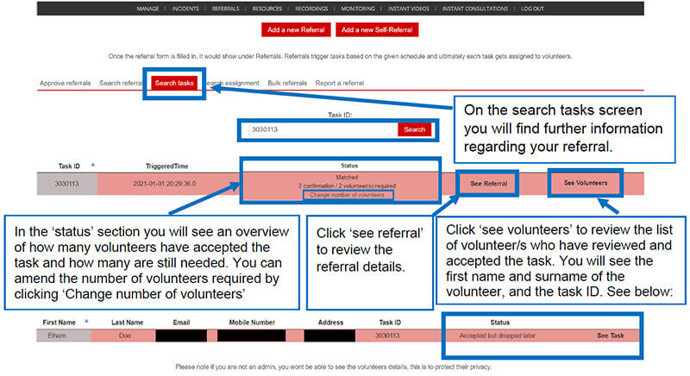
Task status terms explained
- Matched, waiting on volunteers – The system has found volunteers available and is waiting for a volunteer to accept or reject task.
- Looking for volunteers – The system is searching for an ‘on duty’ volunteer to accept or reject the task.
- Could not find any volunteers – This means the task is in the past and could not find any ‘on duty’ volunteer.
- You will also see a status of how many volunteers have confirmed out of the required number e.g. (14 confirmation/15 volunteer(s) required).
Cancelling a referral
To cancel a referral, log into your dashboard and select ‘Cancel referral’.
For Stewarding Support a message will be sent to all volunteers who have already accepted the task and the task will be removed from the volunteers’ app.
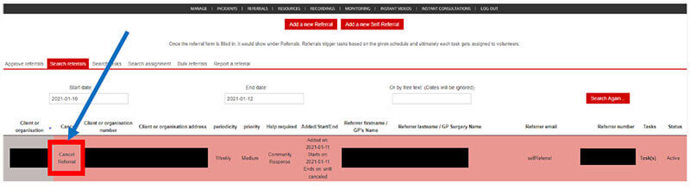
Print entire guide
Page last reviewed: 05 June 2024

