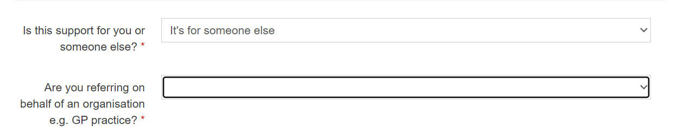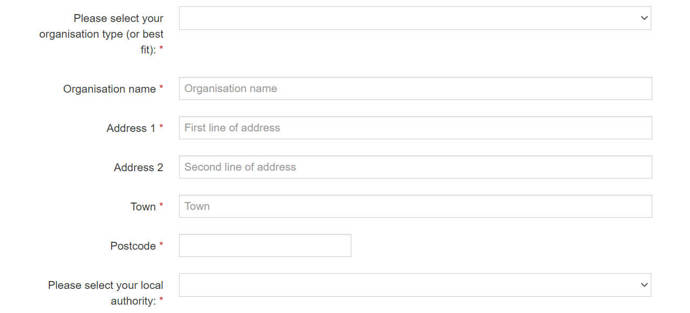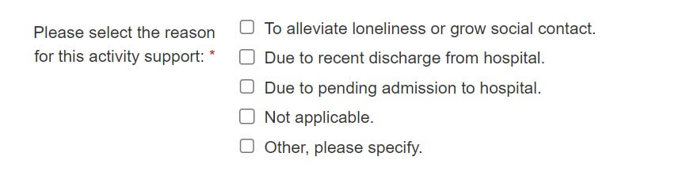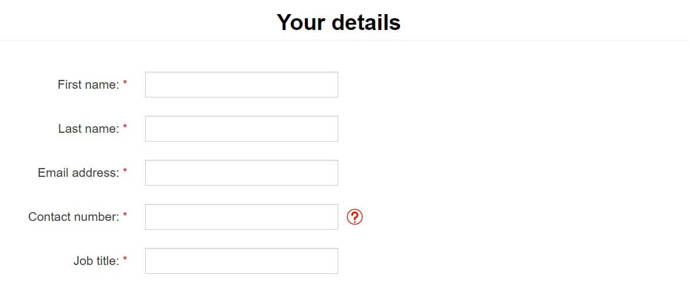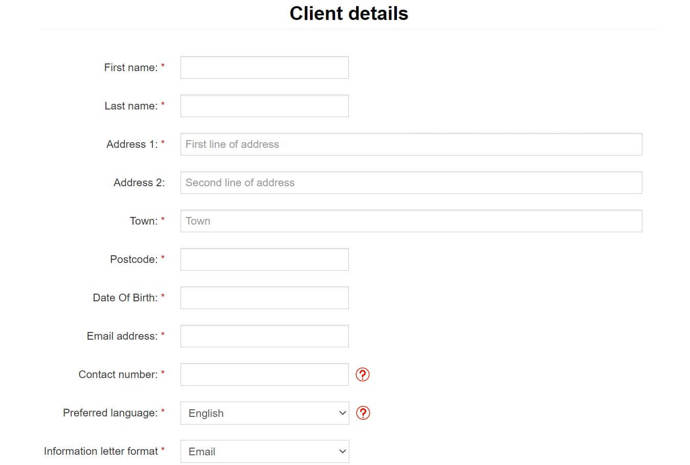Making a referral for someone else
Making a referral for someone else
Professional referrers
This guide shows you how to fill out the referral form when requesting support on behalf of someone else.
If you require support for a site or organisation, please see our Making a referral to support a site[1] guide.
For role specific information please see support available[2].
Page last reviewed: 05 June 2024
Referral details
Select the the support is for someone else (it's for me is a self-referral) including your local authority area.
Then select yes if you are referring on behalf of an organisation, no is for family members referring someone on their behalf. You must have permission of the person being referred to make a referral on their behalf.
Page last reviewed: 05 June 2024
Organisational details
Select your organisation type (or best fit) form the dropdown list and complete the organisation details including your local authority area.
The local authority area determines which support is currently available to you and will be used to match volunteers to the support request based on location.
Page last reviewed: 05 June 2024
Support requirements
Select the type of support you are requesting from the available options. For more information see support available[3].
When you select the type of support the available activities for this category will be displayed, not all activities are available in all locations, the image below is an example.
Telephone Support
Friendly chats to reduce loneliness and improve wellbeing.
Available activities:
Community Response
Collection and delivery of essential shopping, prescriptions, or lateral
flow tests to people at home. Alternatively, accompany the person to an activity in the community.
Available activities:
You will then need to enter the reason for the activity support.
Page last reviewed: 18 October 2024
Activity details
Telephone Support
Check In and Chat Call
You will need to fill out the following details:
- Frequency - One-off, daily, weekly
- If one-off also select the Preferred day/date - yes or no and if yes, the preferred day/date - date and time
- If daily select which day or days Monday to Sunday
- If weekly also select the Preferred day/date - yes or no and if yes, the
preferred day/date - date and time, followed by the number of weeks 1-18.
Community Response
Shopping - small shop/large shop and Pharmacy
You will need to fill out the following details:
- Frequency - One-off or weekly
- If one-off also select the Preferred day/date - yes or no and if yes, the
preferred day/date - date and time
- If weekly also select the Preferred day/date - yes or no and if yes, the
preferred day/date - date and time, followed by the number of weeks 1-6.
- Practical task information - The content of this box will be visible to all volunteers please include any relevant information for completing the task. The box will be pre-populated with examples which need to be overwritten.
You must not include any personal or sensitive information and will need to tick the box to confirm this.
Community Response
Connect
You will need to fill out the following details:
- Will the volunteer need their own transport yes/no
- Frequency - One-off or weekly
- If one-off also select the Preferred day/date - yes or no and if yes, the
preferred day/date - date and time
- If weekly also select the Preferred day/date yes or no and if yes, the
preferred day/date - date and time, followed by the number of weeks 1-6.
- Practical task information - The content of this box will be visible to all volunteers please include any relevant information for completing the task. The box will be pre-populated with examples which need to be overwritten.
You must not include any personal or sensitive information and will need to tick the box to confirm this.
Please note: Community Response is only available in select Local Authority areas. See Community Response locations[10].
Page last reviewed: 12 May 2025
Your details
Enter your details this is so you can be contacted if there are any issues or we need to follow up.
Page last reviewed: 05 June 2024
Client details
Fill out the client details, the volunteer will need these to make contact so please ensure that they are correct before you submit the form.
If your client is a BT Relay UK user, please ensure you include their full contact number on the referral form, including the prefix number 18002.
OR
If they have a unique text number which starts with either 07777 or 03306 please put the correct details on the form. This will clearly indicate to our teams and volunteers that the client is a Relay UK user and allows us to prepare for the call.
You will need to enter the preferred language of the client and the information letter format from the available dropdown menus.
Page last reviewed: 01 April 2025
Declarations
Finally complete the consent box that confirms the person is aware of the referral and that you have their permission and the consent box that confirms they are suitable as per the programme criteria, then select Register Referral.
If you need help to complete this form please contact the Support Team on 0808 196 3382[11].
Page last reviewed: 05 June 2024
Links
- [1] /guides/making-a-referral-to-support-a-site
- [2] /i-am-a-professional-referrer/support-available
- [3] /i-want-to-refer-someone/support-available
- [4] /guides/referrer-guide-telephone-support/check-in-and-chat-call
- [5] #
- [6] /guides/referrer-guide-community-response/shopping-small-shop
- [7] /guides/referrer-guide-community-response/shopping-large-shop
- [8] /guides/referrer-guide-community-response/pharmacy-collectiondelivery
- [9] /guides/referrer-guide-community-response/connect-accompany-to-an-activity
- [10] /i-am-a-professional-referrer/community-response-locations
- [11] Tel:08081963382