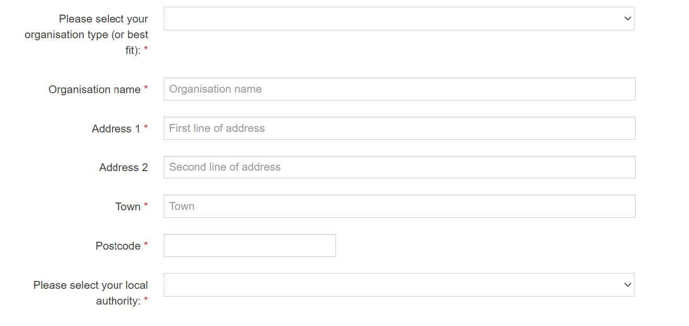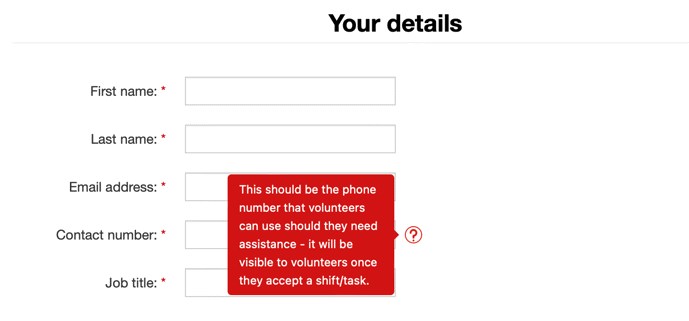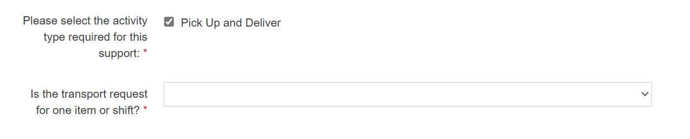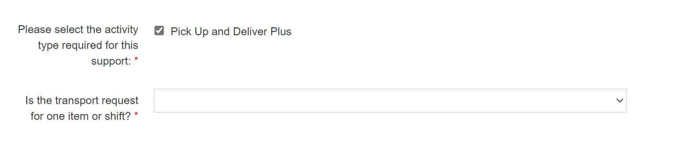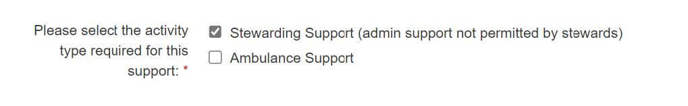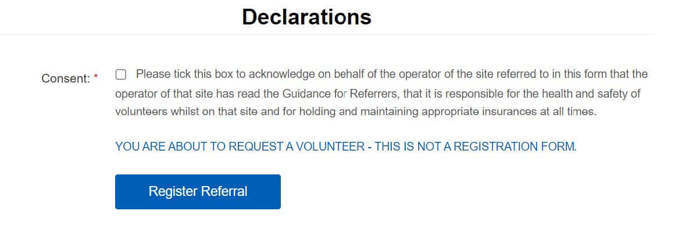Making a referral to support a site
Making a referral to support a site
This guide shows you how to fill out by section the referral form when requesting support on behalf of a site or organisation.
If you require support for a person please see our Making a referral for someone else[1] guide.
For role specific information please see support available[2].
Page last reviewed: 05 June 2024
Organisation details
Select your organisation type (or best fit) form the dropdown list and complete the organisation details including your local authority area.
If you work across multiple local authorities, please select the corresponding one for the location of the support request.
The local authority area determines which support is currently available to you and will be used to match volunteers to the support request based on location, not all activities are available in all locations.
Page last reviewed: 05 June 2024
Your details
Enter your details into the referral form. These should be the lead contact for this support request.
Page last reviewed: 24 February 2025
Support requirements
Select the type of support you are requesting from the available options. For more information see support available[2].
When you select the type of support the available activities for this category will be displayed.
Driving Support
Support provided to NHS sites for the transporting of medical equipment, supplies and/or prescriptions to other locations. Only available to sites not insured via National Pharmacy Association.
Available activity:
Driving Support Plus
Support provided to NHS sites for the transporting of medical equipment, supplies and/or prescriptions to other locations, going into the patient's home to deliver the item(s).
Available activity:
Site Support
Light touch support provided for health settings. This can range from stewarding at a vaccination clinic to providing refreshments for ambulance staff. Volunteers
provide support by attending a shift at the site.
Available activity:
Select the activity type required based on the available options, i.e. Driving Support - Pick Up and Deliver.
Page last reviewed: 05 June 2024
Activity details
Driving Support - Pick Up and Deliver
One item
You will be asked to complete the transport details with:
- Pick up location address
- Destination address
- Return journey required
Then you will need to complete the activity detail with:
- Urgent request requiring support today, yes/no
- Practical task information - The content of this box will be visible to all volunteers. Include as much relevant information for completing the task such as who to ask for on arrival or how to contact them, parking, accessibility, ward or area of site etc, a template will be pre-populated in the box for you type over.
Shift (multiple items)
You will be asked to complete the transport details with:
Then you will need to complete the shift detail with:
- Frequency - One-off, daily or weekly
- Number of volunteers required
- Practical task information - The content of this box will be visible to all volunteers please include any relevant information for completing the task such as who to ask for, parking, accessibility etc, a template will be pre-populated in the box for you type over.
You must not include any personal or sensitive information and will need to tick the box to confirm this.
Driving Support Plus - Pick Up and Deliver Plus
One item
You will be asked to complete the transport details with:
- Pick up location address
- Destination address
- Return journey required.
Then you will need to complete the activity detail with:
- Urgent request requiring support today yes/no.
- Practical task information: The content of this box will be visible to all volunteers. Include as much relevant information for completing the task such as who to ask for on arrival or how to contact them, parking, accessibility, ward or area of site etc, a template will be pre-populated in the box for you type over.
Shift (multiple items)
You will be asked to complete the transport details with:
Then you will need to complete the shift detail with:
- Frequency - One-off, daily or weekly
- Number of volunteers required
- Practical task information - The content of this box will be visible to all volunteers. Include as much relevant information for completing the task such as who to ask for on arrival or how to contact them, parking, accessibility, ward or area of site etc, a template will be pre-populated in the box for you type over.
You must not include any personal or sensitive information and will need to tick the box to confirm this.
Site Support - Stewarding Support
You will be asked to complete the site details then the shift detail with:
- Frequency - One-off, daily or weekly
- Number of volunteers required
- Practical task information - The content of this box will be visible to all volunteers please include any relevant information for completing the task such as who to ask for, parking, accessibility etc, a template will be pre-populated in the box for you type over.
Site Support - Ambulance Support
You will need to select your trust from the drop down list available. If your Trust is not listed please contact [email protected][7] to find out more.
You will be asked to complete the site details then the shift detail with:
- Frequency - One-off, daily or weekly
- Number of volunteers required
- Practical task information - The content of this box will be visible to all volunteers please include any relevant information for completing the task such as who to ask for, parking, accessibility etc, a template will be pre-populated in the box for you type over.
Page last reviewed: 22 July 2024
Declarations
Finally complete the consent box and then select Register Referral.
If you need help to complete this form please contact the Support Team on 0808 196 3382[8].
Page last reviewed: 05 June 2024
Links
- [1] /guides/making-a-referral-for-someone-else
- [2] /i-am-a-professional-referrer/support-available
- [3] /guides/referrer-guide-driving-support/pick-up-and-deliver
- [4] /guides/referrer-guide-driving-support-plus/pick-up-and-deliver-plus
- [5] /guides/referrer-guide-site-support/stewarding-support
- [6] /guides/referrer-guide-site-support/ambulance-support
- [7] mailto:[email protected]
- [8] Tel:08081963382